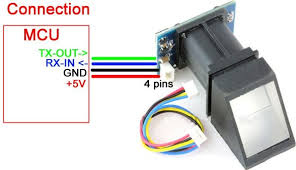Hardware¶
This section lists and explains the minimum hardware and connection requirements needed to work with this library.
Connections¶
- The minimum connection to get started is to:
- Connect the RX-IN of the r305 to the TXD of the converter
- Connect the TX-OUT of r305 to the RXD of the converter
- Connect both grounds (GND), and
- Connect both powers (VCCs)
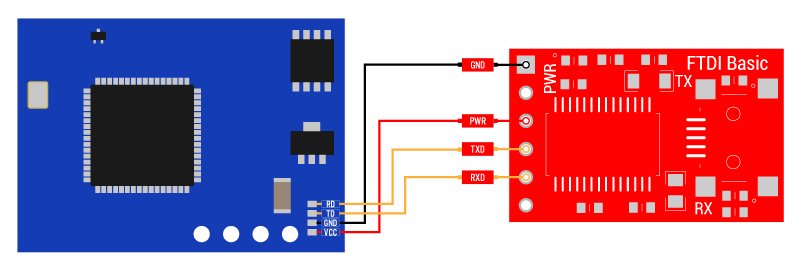
A Few Checks¶
The USB TTL receives power once plugged in. The power from the USB TTL converter may not be enough, depending on your usb port on upper computer (Raspberry or Laptop), to power the r305. Hence you may need to power the r305 with an external power source of 5V.
In the image below, we power the r305 module with an arduino instead, via the 5V VCC on the arduino UNO board, and that’s all the arduino is doing there.
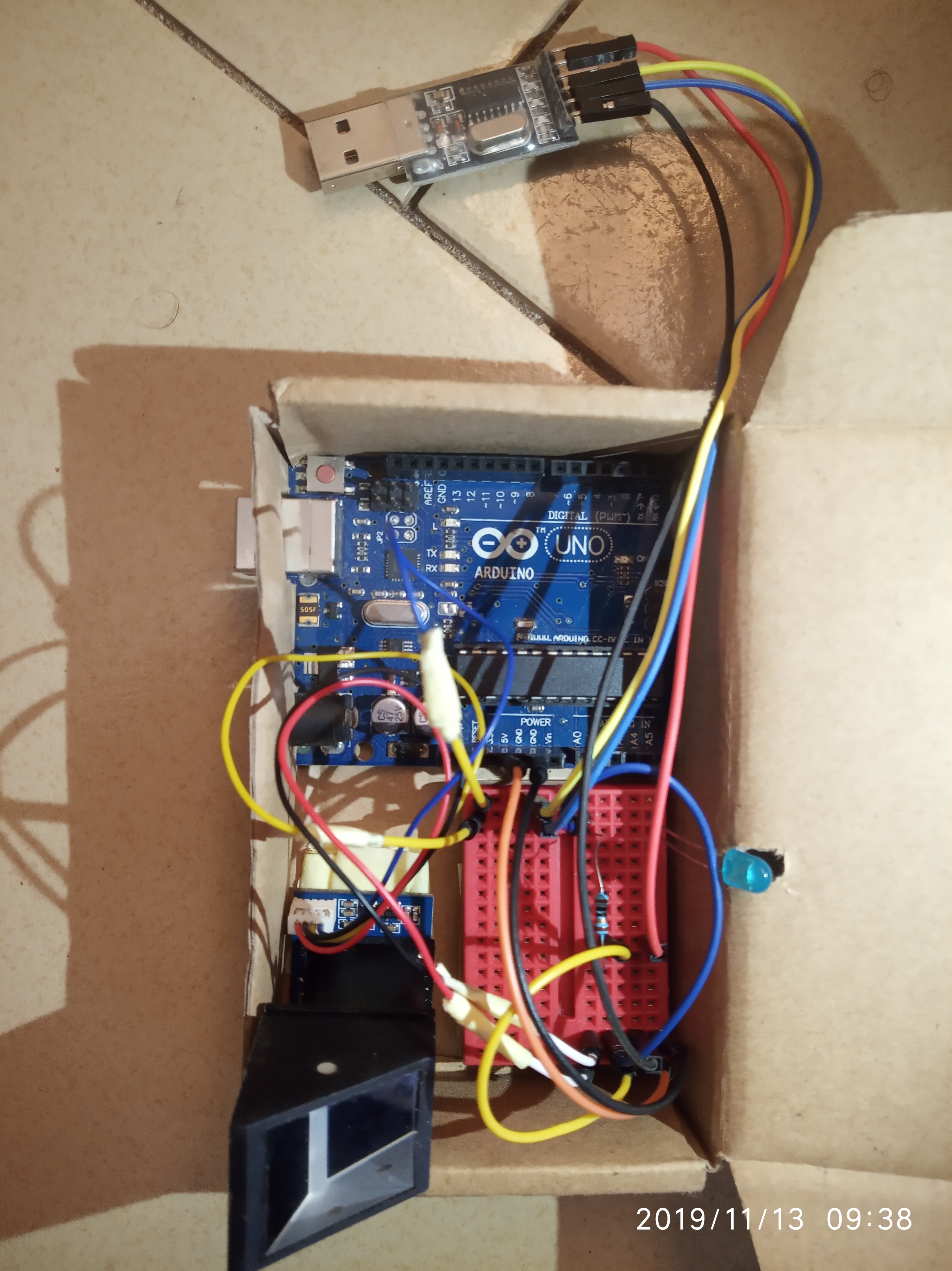
The other connections you may see, like the LED and resistor are just connections to indicate that the module is powered, to give a visual on when the whole system is powered on or off.
Below is a complete package using Raspberry Pi 3 as upper computer.
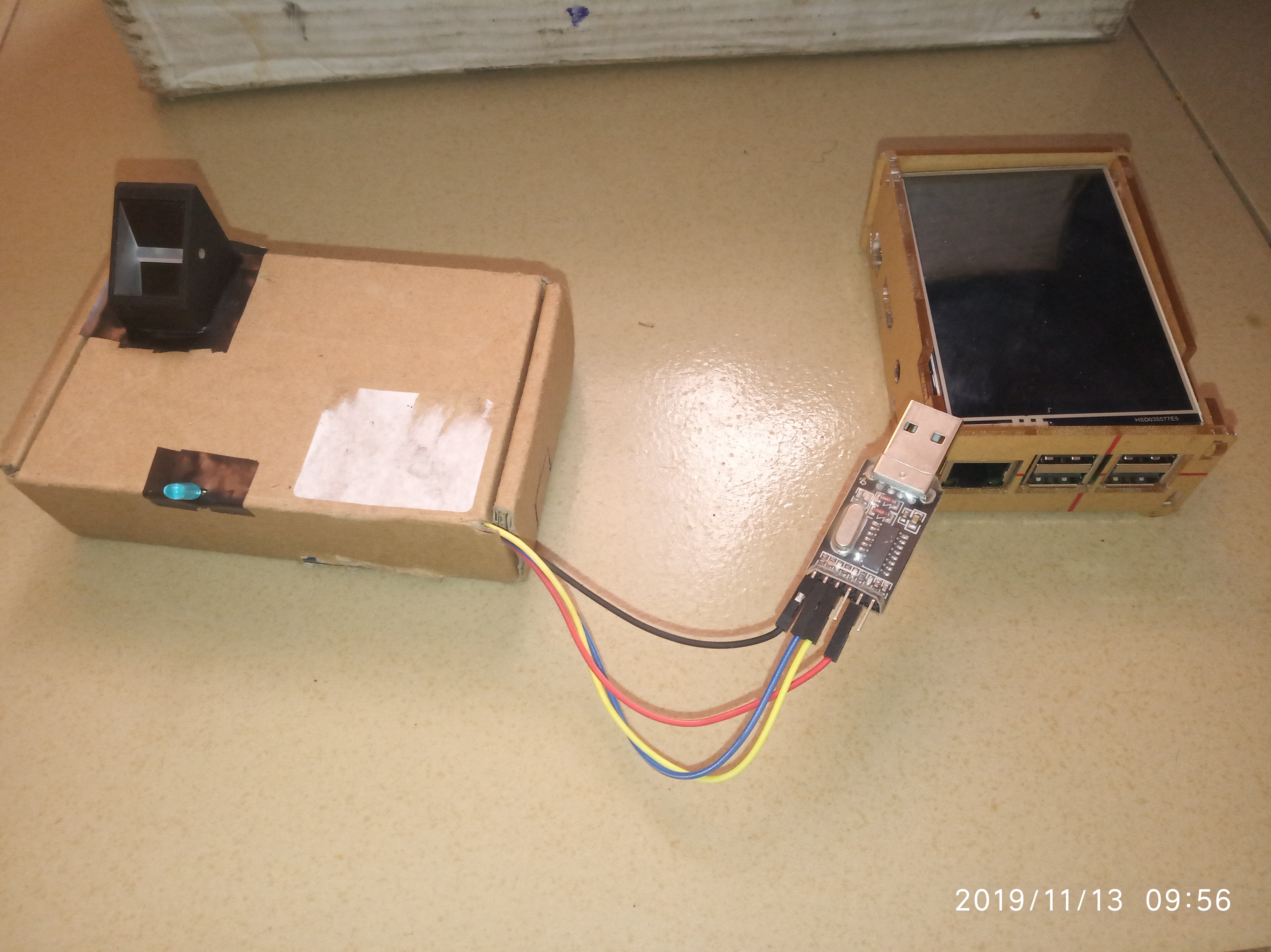
Note
Once the USB TTL converter is connected to upper computer, and you run your program (or e.g any one of the Example Codes), depending on your systems settings, you may need to change the permissions of the port to allow serial connection and communication. You might find yourself having to this everytime you unplug and plug back the converter, so you could find a way to automate this.
And that’ll be all the hardware and it’s connection you need to set up.
It’s fair to say that the implementation of this library does not cover all the functionalities of the r305, it does cover a good number of the fingerprint processing insturctions for most use cases. In that regard, if you would want to know more about the r305, its operations, extra capabilities and maybe lower level implementation details of the library, you can have a look in the datasheet, we have a copy on the github repo here.